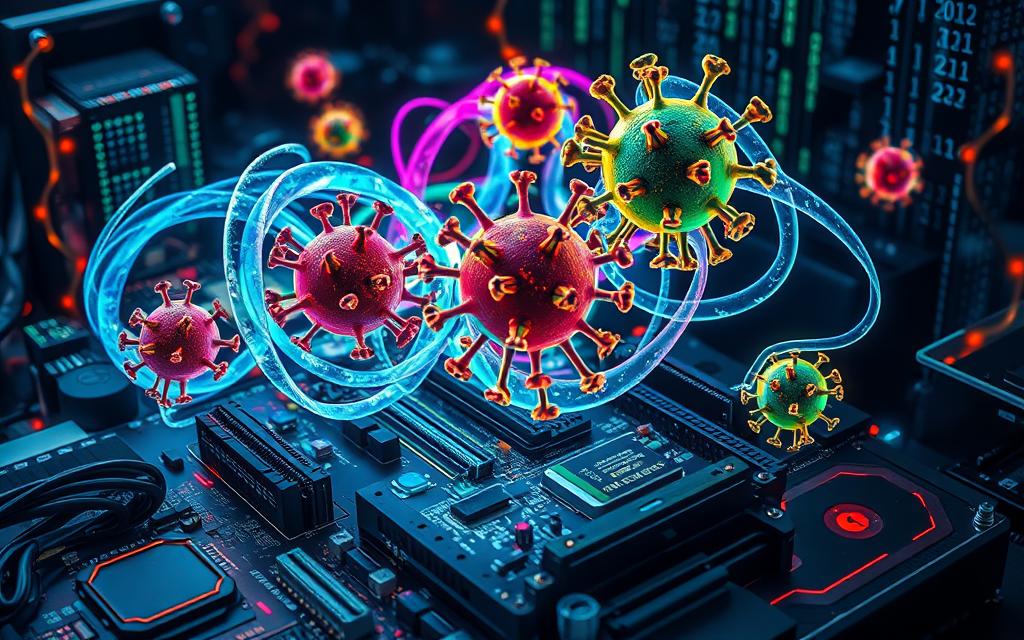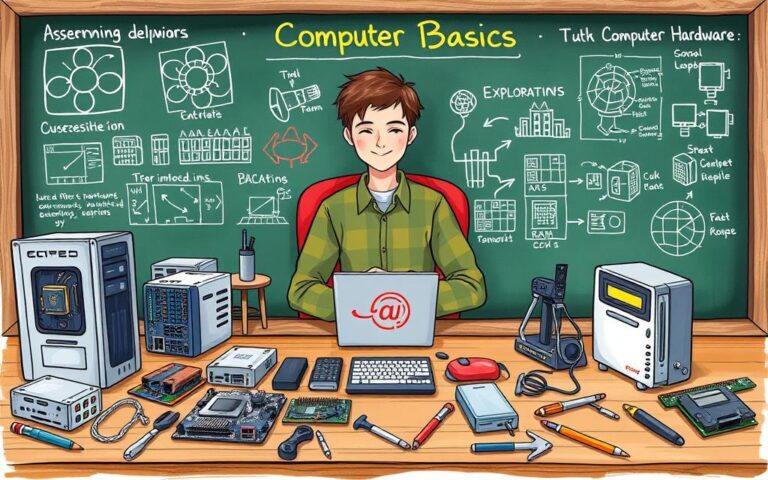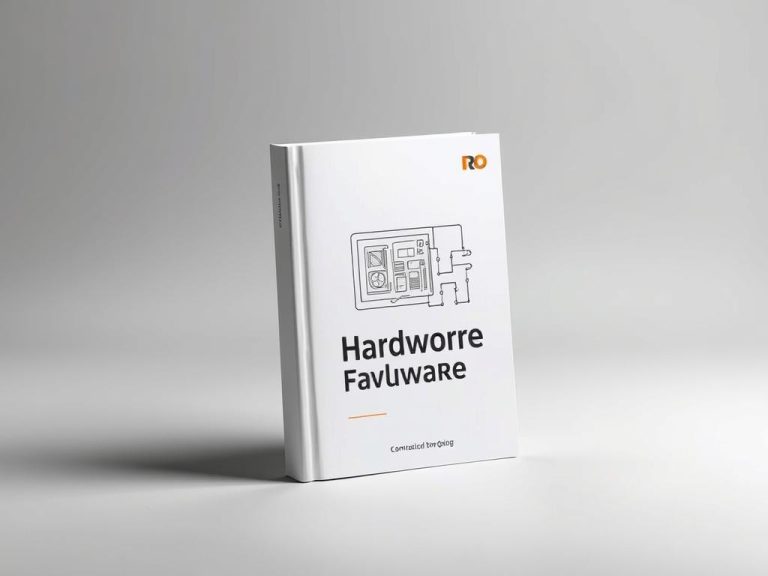Can Computer Viruses Infect Hardware Components?
People often wonder if computer viruses can damage hardware components. Most viruses aim to harm data, not hardware. But, it’s key to know that some malware can affect hardware too.
Nowadays, systems are better at resisting viruses’ physical damage. Yet, problems like driver corruption can happen. These issues mostly come from software issues, not viruses directly. Some past viruses, like the Chernobyl virus, harmed vital parts like the hard drive or motherboard BIOS.
Some advanced malware targets network equipment firmware, risking firmware damage. This shows that certain cyber threats can harm hardware, not just steal data. While most hackers focus on money or spying, hardware attacks can happen.
To avoid these dangers, use a good antivirus, update it often, and be careful online. Even though hardware attacks by viruses are rare, protecting yourself is still very important. Today’s tech has strong defences against these risks.
The Nature of Computer Viruses
It is critical to understand computer viruses as they pose significant risks. Computer viruses are harmful software that duplicate across devices. They use system weaknesses to damage files and hinder operations. Knowing the different types of computer viruses leads to better defence strategies.
Defining Computer Viruses
Like biological viruses, computer viruses need a host to spread and can be very damaging. They often aim to mess up how things work or steal important info. One key way they spread is through infected email attachments. This is widely recognised by experts like the U.S. Cybersecurity and Infrastructure Security Agency.
Common Types of Viruses and Their Targets
Today, we see many kinds of computer viruses, such as Trojans, worms, and ransomware. These viruses target files, operating systems, and network security. For example, the Gameover ZueS virus used peer-to-peer sites for spreading, showing how malware authors evolve their methods to hit malware targets.
Defending against these risks often requires good antivirus software for scanning and removing bad programmes. Adding firewalls and keeping software up to date also helps a lot. For more tips on protecting your tech, check out detailed approaches here.
Can Computer Virus Infect Hardware?
Understanding the difference between hardware and software issues is key. Mainly, computer viruses aim at software. Yet, they can also make software problems that affect how the hardware works.
Understanding Hardware vs. Software Damage
Physical damage from malware to hardware isn’t common, but it can happen. For instance, malware can make the CPU or GPU overheat, which may harm them permanently. It can also cause power surges that endanger the power supply.
Firmware attacks are a serious type of hardware threat. They attack the firmware, harming critical parts like the motherboard and hard drive. This could cause lasting damage. Ransomware is another danger, which could lock files and block access, especially without backups or if ransom is not paid.
Malware infections can lead to significant data loss. This is true for personal files such as photos and documents, which are hard to get back. Malware may allow attackers to steal or erase important data. Businesses are especially at risk here.
Even so, very few infections result in permanent hardware damage. Mostly, they mess with software settings and corrupt files. Being aware of hardware infection risks is crucial. For more info on safeguarding your system against hardware threats, look into detailed sources on this topic. Click here for more.
The Role of Corrupt Drivers
Drivers are essential for any computer. They let hardware and the operating system talk to each other. This makes everything work well together. Knowing about drivers shows how they affect hardware performance. If we ignore updates or let drivers get corrupt, it can cause big problems.
What Are Drivers and Their Importance?
Computer drivers help the operating system and hardware work together. They control how devices do their jobs. Drivers are key for making different hardware work right, like printers and graphics cards. Without good drivers, the best hardware won’t work well or might stop working.
Impact of Corrupt Drivers on Hardware Functionality
Corrupt drivers harm how hardware works. Bad drivers mean hardware might not perform well, fail at times, or not work at all. Users could see errors or struggle to use their devices. At worst, corrupt drivers can crash the system, making the computer unreliable. It’s crucial to watch for driver problems and update them to dodge these issues.
So, it’s important to keep drivers up to date and working well. This ensures devices and the operating system talk without trouble. Corrupt drivers can lead to bigger problems, affecting both how well things work and how reliable they are.
For those using multiple operating systems on one machine, managing drivers well is even more important. Understanding drivers helps everything run smoothly and more efficiently in complicated setups.
Historical Cases of Hardware Infection
Studying historical virus cases gives us a look at how malware has evolved. It shows its effects on computer hardware too. The Chernobyl virus and the Stuxnet attack are key examples of different attack methods and damages.
The Chernobyl Virus and Its Effects
The Chernobyl virus was found in 1999. It attacked system data, messing up hard drives and BIOS mainly. Though it didn’t physically destroy the hardware, it caused big problems. Systems became unbootable, causing troubles for both individuals and businesses.
This virus made everyone realize the importance of having good antivirus protection. It highlighted fears around data corruption due to malware.
Stuxnet: A Sophisticated Attack on Hardware
The Stuxnet attack came out in 2010. It revealed how exposed industrial control systems could be. This worm aimed to harm specific machinery, like the centrifuges in Iran’s nuclear projects.
Stuxnet didn’t just mess with software; it went after the hardware. It could control the machines directly. This attack shows what happens when cybersecurity fails. It’s an important lesson in the dangers of sophisticated malware.
Firmware Attacks: A Different Approach
Today’s digital world relies heavily on understanding computer hardware firmware. This software is key in managing how hardware parts work. Sadly, firmware attacks pose a big risk. They exploit weaknesses in the firmware of many devices. These attacks can have serious effects, damaging not just software but hardware too.
Understanding Firmware in Computer Hardware
Firmware in computer hardware is a type of low-level software that’s very important. It’s developed by manufacturers and put into devices like motherboards. If someone compromises the firmware, they could control or even harm the hardware.
How Malware Can Permanently Damage Firmware
Malware targeting a computer’s firmware can exploit vulnerabilities. This can cause permanent damage. For example, overheating or power spikes can harm the hardware. Ransomware attacks show other dangers, like losing data for good.
Malware can also open backdoors for data theft or sabotage. It’s crucial to scan regularly, use trusted antivirus software, and understand firmware security. This helps fight against these complex threats.
Myths About Computer Viruses and Hardware Damage
The world of computer viruses is filled with computer virus myths that cause fear and confusion. Many think viruses can physically damage hardware, like making it explode or catch fire. We aim to clear up these false beliefs and explain how malware and hardware damage really relate.
Can a Virus Cause Physical Harm?
It’s true that some viruses can mess with firmware and cause trouble. But the idea they can physically damage computers is mostly an exaggeration. Take the Chernobyl virus, which affected old BIOS systems. It could ruin data, but it never caused fires or explosions. People often mistake the “Blue Screen of Death” for virus damage. However, this error is usually due to bad hardware or drivers, not viruses.
Debunking Common Misconceptions
Many myths about viruses still scare users unnecessarily:
- Mac systems can get viruses too; they’re not immune.
- Antivirus software can’t fully protect against all threats.
- Error messages can be from software bugs or hardware issues, not just viruses.
- Reinstalling Windows might not remove a virus if backups are infected.
- Drive-by downloads are how many websites spread malware.
- Viruses need you to do something to spread to your computer.
- Firewalls manage network traffic but don’t stop viruses.
Today’s devices have modern firmware that’s easier to update, helping recover from virus attacks. Unlike the old days, when firmware damage was often permanent, current technology gives us better ways to deal with malware risks. Understanding this can help us get rid of computer virus myths and make us smarter about computer security.
Conclusion
Computer viruses mainly harm software, but they can also damage hardware if conditions are right. Kaspersky Lab found that in 2020, 19% of computer infections harmed hardware. This shows how crucial it is to understand viruses’ impact on our devices. Viruses can cause parts like processors to overheat by making them work harder than they should.
Keeping your computer safe requires being alert and careful. Regularly updating your antivirus and doing routine checks helps stop malware. Also, don’t forget to replace your surge protectors and back up your data. This minimises the chances of losing data or damaging your hardware due to a virus.
Knowing the signs of a virus, like sudden crashes or weird browser changes, is key to dealing with them quickly. Being well informed about these risks helps us protect our computers better against viruses. It’s about staying safe in the digital world.
FAQ
Can computer viruses actually affect hardware components?
Computer viruses usually attack software, not hardware. But some advanced malware can find and use specific weaknesses. This can lead to problems with hardware.
What types of computer viruses are there?
There are many computer viruses around, like Trojans, worms, and ransomware. They aim to damage files, slow down systems, and steal user data on different software.
How do corrupt drivers impact hardware functionality?
Corrupt drivers interfere with the system and hardware communication. This can make the hardware work incorrectly. Keeping drivers updated is crucial for your device to work well.
What is the Chernobyl virus and what were its effects?
Found in 1999, the Chernobyl virus damaged hard drives and BIOS. It made systems unbootable. This shows how malware can seriously affect a system’s operations.
What are firmware attacks and why are they considered dangerous?
Firmware controls hardware functions. Attacks on it are serious because they may ruin vital code. This can permanently damage hardware devices.
Can computer viruses cause physical harm to my device?
No, computer viruses can’t cause physical damage like explosions. They might change how hardware behaves, but they can’t destroy it physically.
How can I protect my computer from virus infections?
Keep your computer safe by updating your antivirus regularly. Also, do routine checks and update your operating system and drivers. This helps prevent malware issues.